Before you begin: To successfully connect to the eduroam network, it is necessary to have a pre-set password. It is not a password to CAS, but it is set separately in CAS. If you do not have a password for eduroam set or you are not sure, log on to https://ldap.cuni.cz and in the section Other accounts / Set password for eduroam realm cuni.cz, set a password or find out the current one.
Tip: If you don’t have an internet connection, you can download the CAT script on another device.
Launch your web browser and go to:
Click on the large blue button to select profile for your institution:
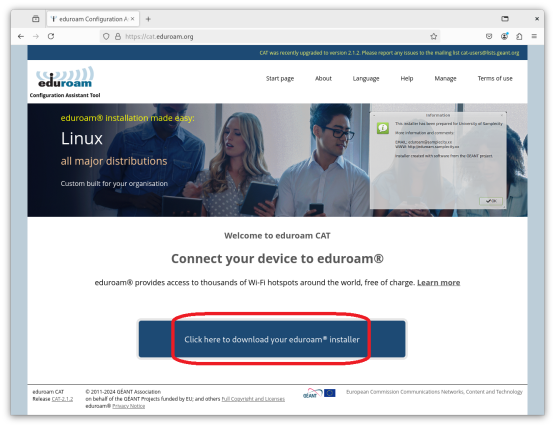
Find and select your institution in the list. You can use serach box:
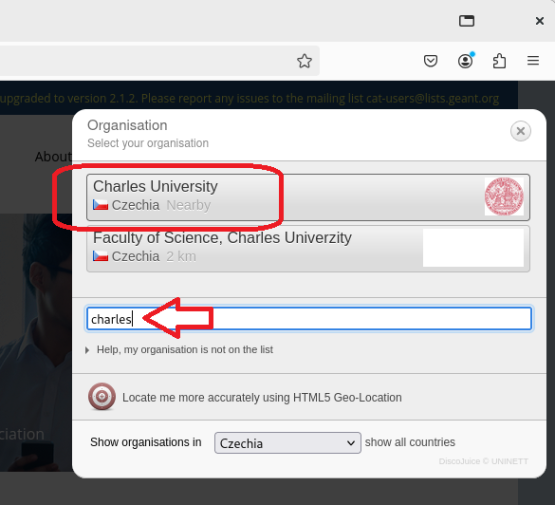
Click the large blue button to download selected script:
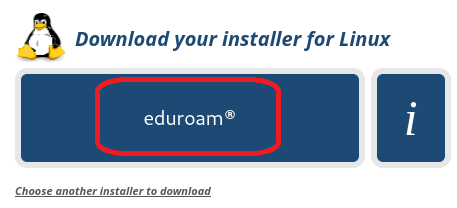
Launch Terminal:
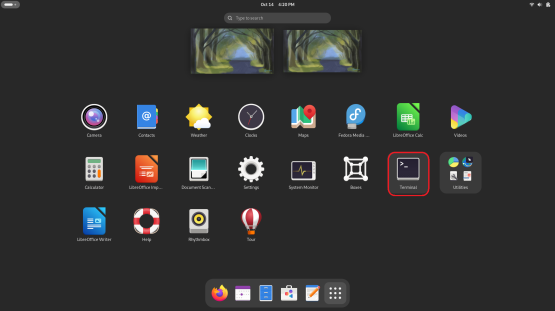
In Terminal enter following two commands:
cd Downloads (to change to the directory where we downloaded the script)
python3 eduroam-linux-Charles_University.py (to run Wi-Fi setup script)
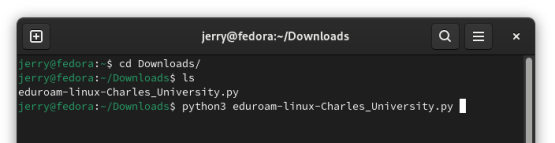
Follow the instructions on the screen and enter your login credentials:
Important: It is not a password to CAS, but it is separately set in CAS. If you do not have set a password for eduroam or you are not sure, log on to https://ldap.cuni.cz and in the section Other accounts / Set password for eduroam realm cuni.cz, set a password or find out the current one.
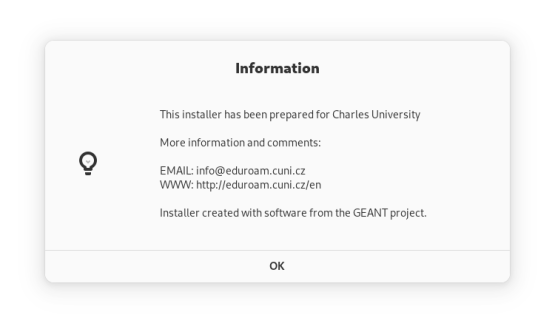
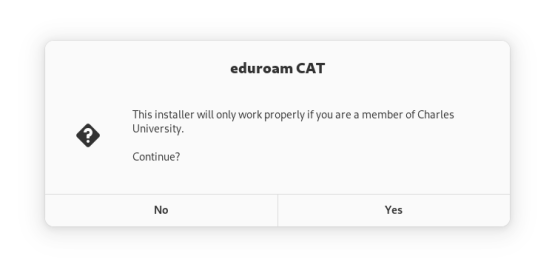
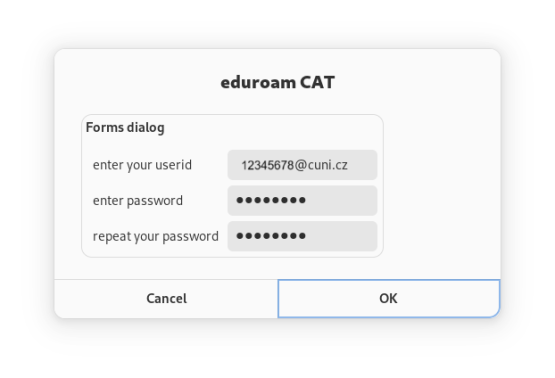
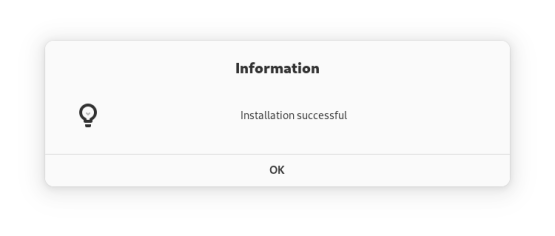
Now, you can try to connect to eduroam network:
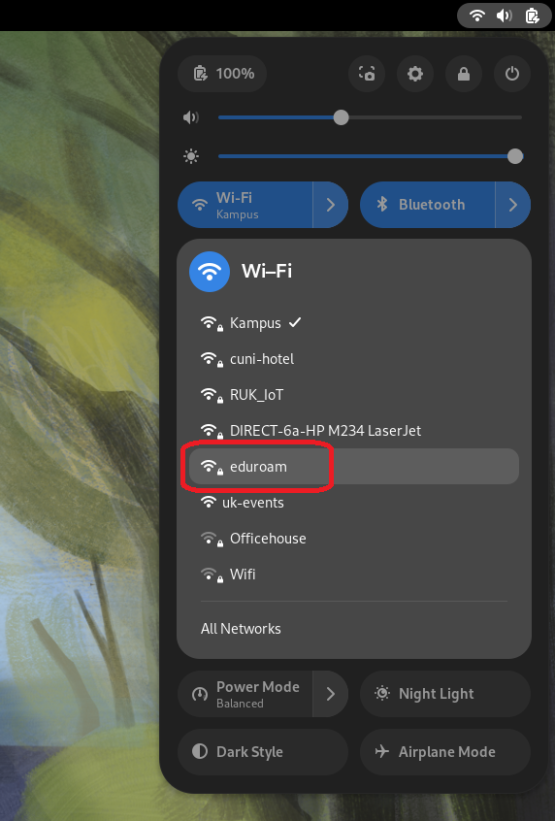
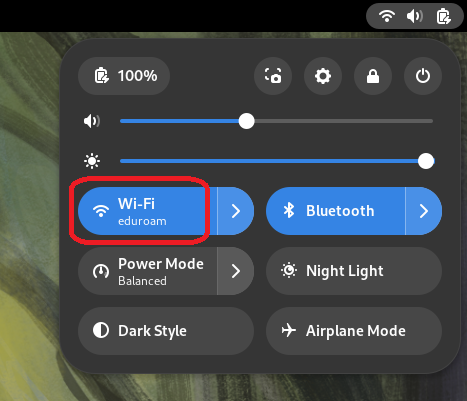
Charles University, Information and Communication Technologies
Charles University
Ovocný trh 560/5
116 36 Prague 1
Czech Republic
Phone: +420 224 491 647
E-mail: