Notice: The following information applies only to mailboxes in the central university M365 tenant.
If you have multiple addresses, so-called aliases, associated with your email mailbox, you can set which sending address you will use as the default.
For example, if you are a student at one faculty and also have a job at another, it may happen that you have multiple email addresses (aliases) but only one mailbox. This is because, in this case, both the first and the second faculty share one common university cloud environment (tenant), and you are logged into it as the same person with the same account.
You can freely use both addresses according to your needs, but messages sent to these addresses will be found in one common mailbox.
However, there can only be one default outgoing address. You can change it on a one-time basis by entering a specific address in the From or Sender field of your email client. If you do not do this, the default address will be used.
Set default outgoing address the one you use most.
Notice: Do not set the default address before each use; it may take several hours for the change to take effect.
In your web browser, go to the page:
In the upper right corner of the page, click on the Sign In button.
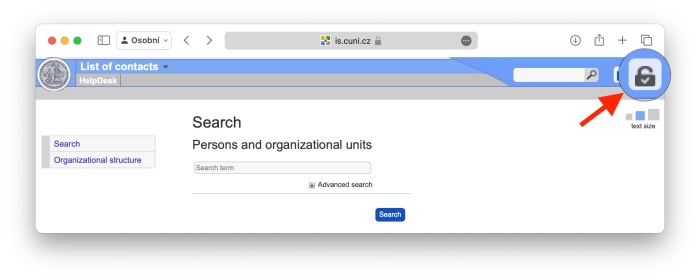
On the following page, insert your username and password that you use for CAS and click on Login.
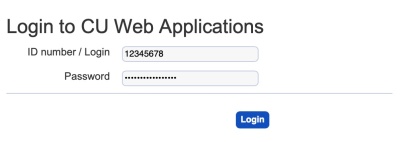
From the side menu Options, select the option My personal data and contacts.
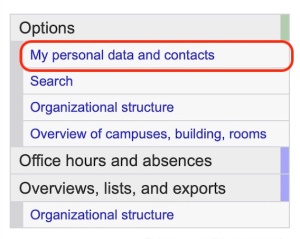
In the Contacts tab, you will see an overview of your assigned email addresses. The current default sending address is marked with a red Microsoft 365 symbol. If you see multiple email addresses and one of them has a button for change, by clicking this button you can make the change and set this address as the new default.
Keep in mind that the change is not immediate, but it may take several hours.
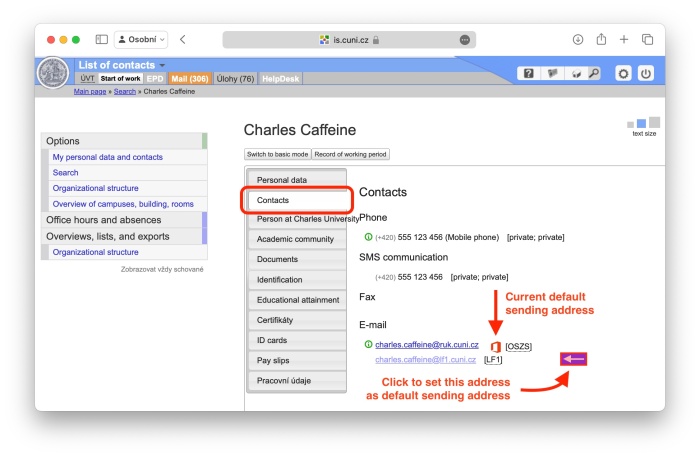
Computer Science Centre
Charles University
Ovocný trh 560/5
116 36 Prague 1
Czech Republic
Phone: +420 224 491 647
E-mail: